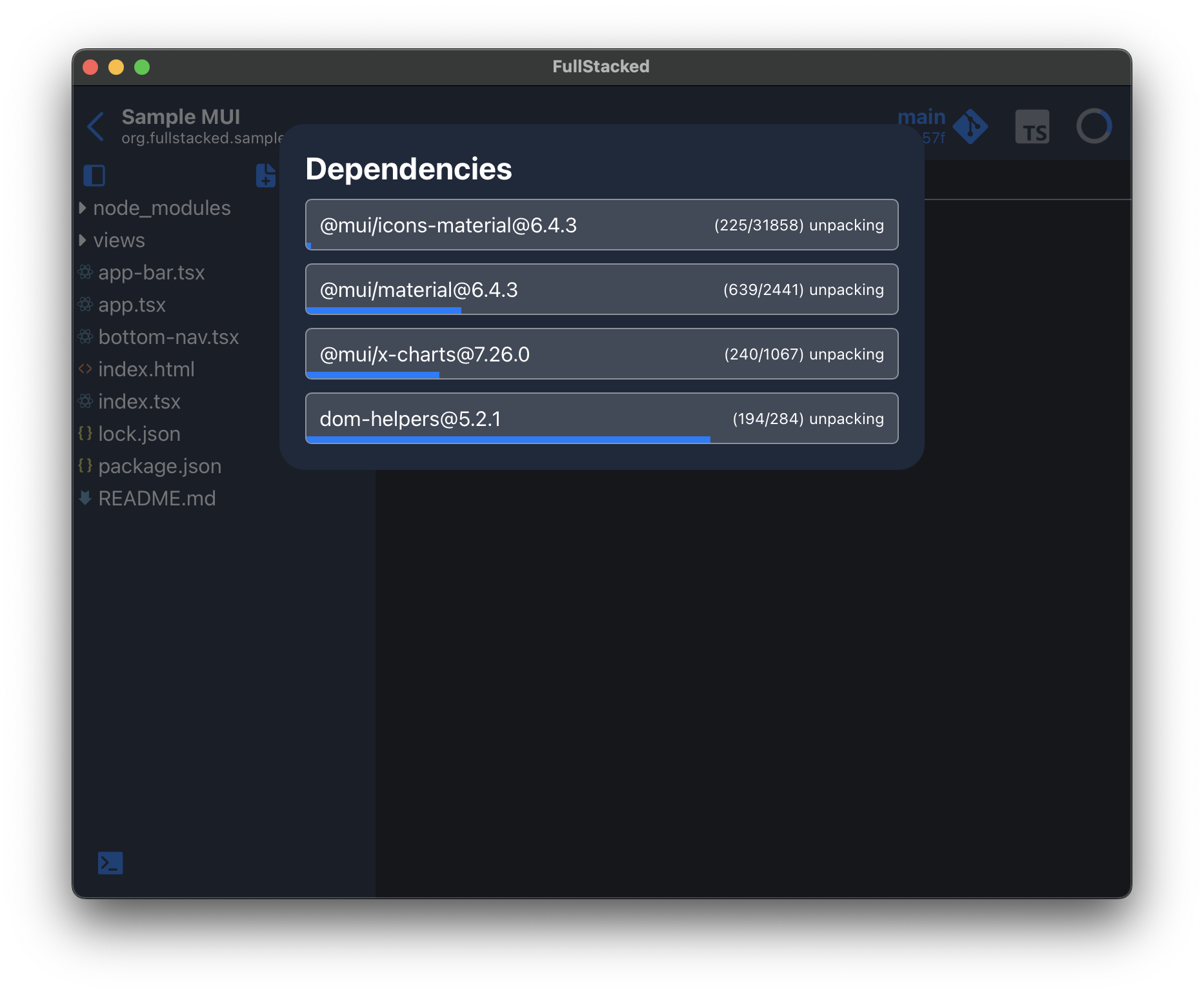Using npm Packages
The editor supports the use of packages (node_modules). You can install pacakges directly from a git repository or hosted on npmjs.com. Use the prompt to install packages. Simply use the npm install or npm i command.
Installing packages from npmjs
The default behaviour of the install command is to install from npmjs.
npm i react
Specifying a version is also allowed.
npm i react@18 react-dom@18
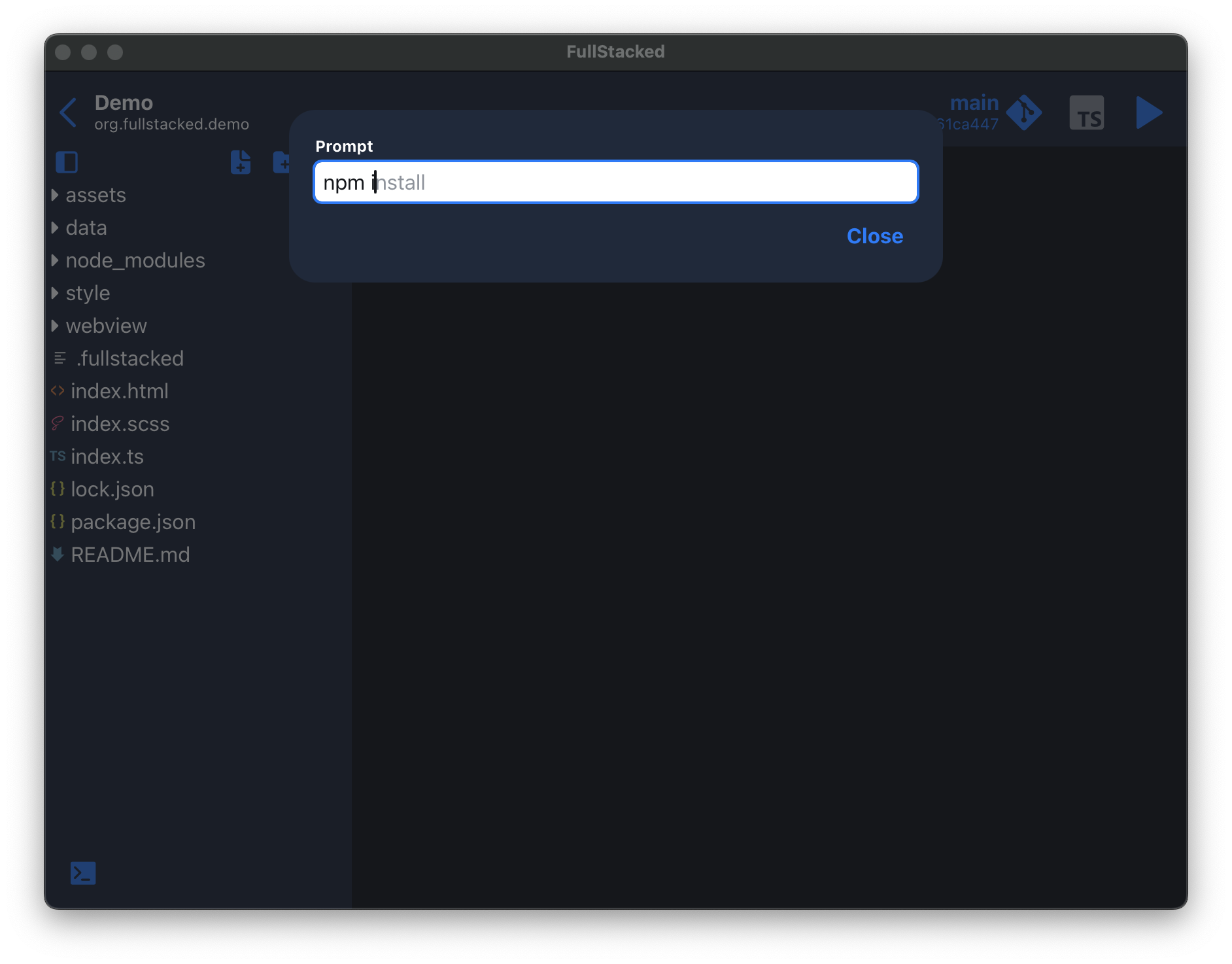
Installing packages from a git repository
Use the http clone url to install from a git repository.
npm i https://github.com/fullstackedorg/ui.git
Lock to a commit, a branch or none. If none, it will always install the latest commit of the default branch.
Locking to a commit
npm i https://github.com/fullstackedorg/ui.git#d322cb4fb7f572023e4c2031d2106f68bcacb6ea
Locking to a branch
npm i https://github.com/fullstackedorg/ui.git#dev
package.json and lock.json
After every installation of new package, your package.json will be updated with this newly added package plus it’s version. You can always edit this file to add, remove packages or modify the versions.
On the other hand, the lock.json file is generated after a successful installation process. DO NOT EDIT THIS FILE. It makes sure that all the dependencies your project needs, direct or inderect, are locked to assure the build goes smoothly. Plus, it speeds up fresh installations significantly. Before every project run, FullStacked will check with the lock.json if all dependencies are installed before trying to bundle and launch the project.